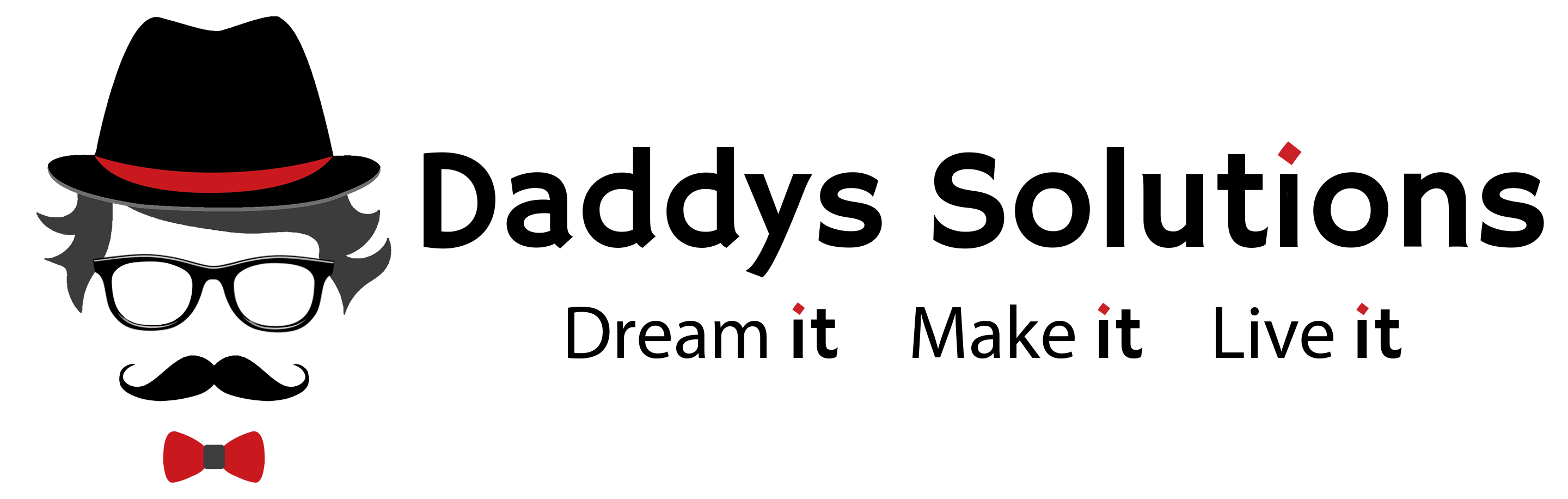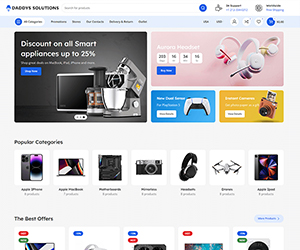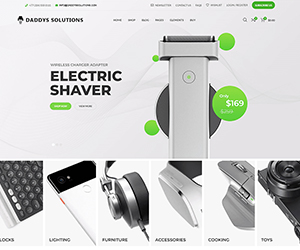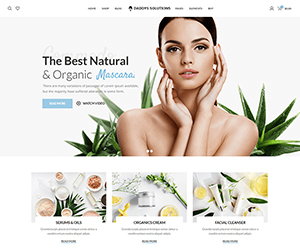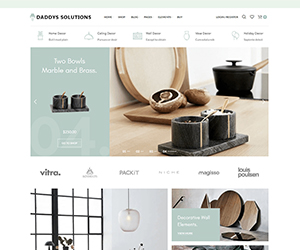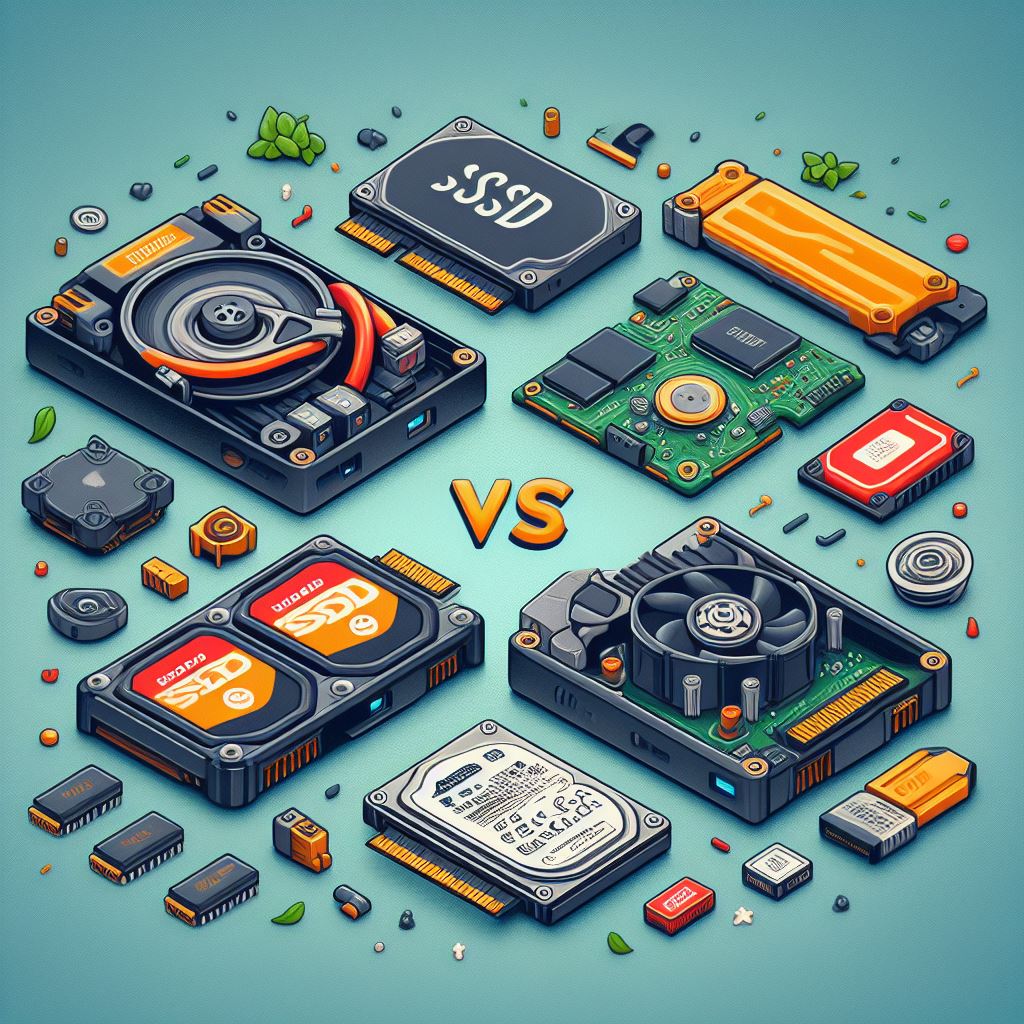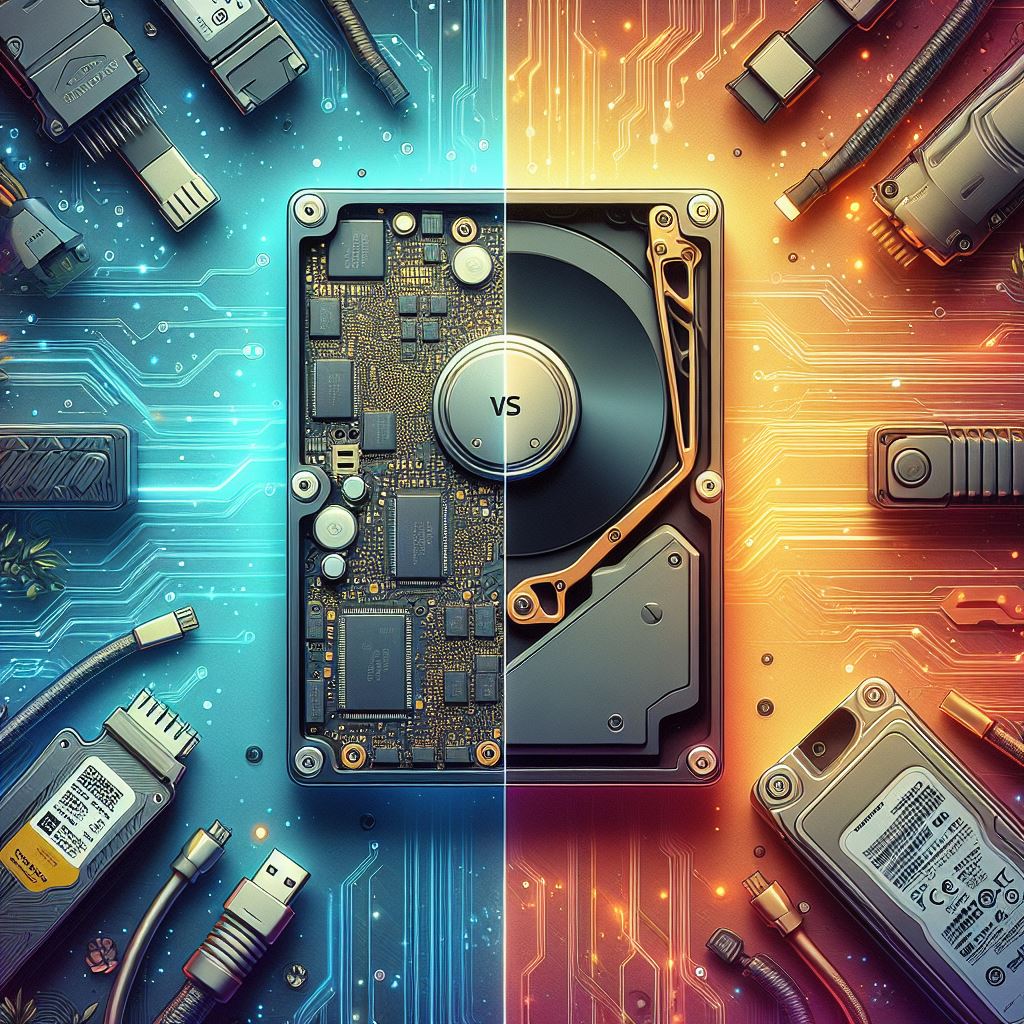Speed Demons vs. Workhorses: Technology at the Core
The biggest difference lies in the technology used. HDDs are veterans, employing spinning platters and a read/write head to access data. This mechanical dance results in a slower but proven track record. SSDs, on the other hand, are the new guard. They ditch moving parts altogether, relying on flash memory chips for lightning-fast data access.
This difference in tech translates to real-world performance. SSDs boot your computer and launch programs in a blink compared to HDDs. They also excel in multitasking and handling large files.
Durability and Noise: Built to Last (Relatively)
SSDs generally boast better durability. Their lack of moving parts makes them more resistant to bumps and drops – ideal for laptops that travel. HDDs, with their delicate platters, are more susceptible to damage from physical shocks.
Another perk of SSDs is their silent operation. HDDs, with their spinning disks, can generate noticeable noise. For a quieter computing experience, SSDs are the way to go.
Capacity and Cost: Size Matters (and So Does Budget)
HDDs reign supreme in the storage capacity arena. For the price, you get significantly more space with an HDD. SSDs, while increasingly spacious, tend to be pricier per gigabyte.
Making the Choice: Deciding What Matters Most
So, which drive should you choose? It depends on your priorities.
- Prioritize speed and performance? SSDs are the clear winner.
- Need massive storage for a large media collection? HDDs are your best bet.
- Value a balance between speed, storage, and budget? A combination of an SSD for your operating system and frequently used programs, paired with an HDD for bulk storage, could be ideal.
Note from editor - Ultimately, the best choice depends on your individual needs and budget. Consider what you use your computer for most often and how much storage you require. By understanding the strengths and weaknesses of SSDs and HDDs, you can make an informed decision that keeps your computer running smoothly.